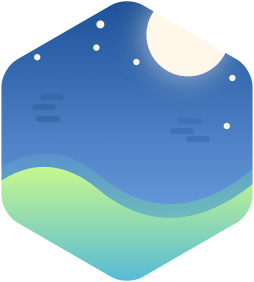The Trophy | Award page is set to organise rewards of prizes properly when administrating volunteer information.
Aim
The aim of this page is to provide a clear and concise way to display the rewards of prizes for volunteers.
Features
- Department Permission (and above) can create
Trophys, which includes the following information:- Name
- Description
- Level (e.g. District, City, Province, National, International)
- Type (e.g. Academic, Sports, Art, etc.)
- Time
- Instructor (Leading Teacher)
- Awards (Arrays of
nameandduration)
- Secretary Permission (and above) apply for
Trophys but needed to be approved by the Department Permission (and above). - Students (plain) can register for
Trophys, and select the awards they have won (e.g. First Prize, Second Prize, Third Prize, etc. It is claimed when creating theTrophy). - Students (plain) can view their own
Trophys and the awards they have won. - After confirming the
Trophywith the leading teacher, system can automatically generate a special activity to record awards of prizes (volunteer hours). - Students can decide which mode (
on-campusoroff-campus) to record the volunteer hours.
API Scope
The ZVMS (4) prefix is /api, and the Trophy is /trophy.
The api of ZVMS (4) is following the RESTful API design. That means, there is no verbs in the ending. For example, the GET method of Trophy is /api/trophy, and the POST method of Trophy is /api/trophy. You need to specify the id with :id in the URL to get a specific Trophy. (e.g. /api/trophy/:id). The PUT method of Trophy is /api/trophy/:id, and the DELETE method of Trophy is /api/trophy/:id.
If you need to register for a member in a specific Trophy, you can use the POST method of Trophy with the id of the Trophy in the URL. (e.g. /api/trophy/:id/member).
The same as activity apis.
Database Design
You can go to the @zvms/zvms4-types repo. We use MongoDB as the database. The Trophy schema is defined in the Trophy model. (In TypeScript, it is claimed as Trophy interface.)
Frontend Design
It is a card-like page. If you are secretary or above, you can see a green (text, circle, and bg attributes in Element Plus) button on the right above corner.
You are able to register, view in each card. The card is flexible and can be adjusted to the screen size.
Logics
The Trophy | Award is contained by activity page in the frontend. However, the Trophy is a separate model in the backend.
So the breadcrumb of Create Trophy is View -> Trophy -> Create Trophy.